No matter how good your product or service is, it’ll be easily discarded if the relationship you have with your clients isn’t looked after. More importantly, if you own a small business, your main goal should be to complete deals successfully and make your clients happy so that you can earn a good reputation and keep the client list growing. Fortunately, modern technology has come up with something to help you make all this happen — the CRM software for small business.
In essence, the CRM software solution is made of numerous tools and features, each of which helps you handle individual tasks regarding communication and cooperation with clients more easily. Once you learn how it works and start using everything your CRM software has to offer, you’ll notice how the relationships with your clients grow spontaneously day by day.
In this guide, we’ll present you with our top ten picks in the sphere of CRM software solutions so that you can start using one and establish successful long-term relationships with all your clients.
Top CRM Software for Small Business
Once you realize that your small business needs the help of good CRM software and start searching for the right one, you’ll learn that this task requires a lot of time and effort. Fortunately, you won’t have a problem finding the perfect CRM software, as you’re currently on a page that contains a list of the best ten options for small businesses.
We’ve created this list based on the CRM software usability, price, functionality, integrations, and a few other aspects necessary for successful business-building. Here are our favorites:
- Salesforce — Overall Best CRM software for small business
- Insightly — Popular for tracking sales
- Pipedrive — Best CRM for simple lead management
- Zoho — Good for business growth
- Freshsales — Helpful CRM software for small businesses and contract tracking
- HubSpot — Best for free tools
- Monday.com — Great for project management
- Less Annoying CRM — Best CRM software for startups
- Zendesk — Best for customer support teams
- Capsule — Best for small sales teams
Best CRM Tools for Small Business — Compared
Upon thorough research, we tried to sum up what each of the ten CRM software solutions above is best for, so you could see which one would be particularly beneficial for your specific business type, sector, and goals. If that wasn’t enough to help you make a decision, we prepared detailed reviews of CRM software for small business, which should be enough to help you take your pick.
1. Salesforce — Best CRM software for small business
Salesforce is an all-in-one CRM software that covers a wide range of needs related to the management of customer relationships. It’s our top pick because it allows you to have a perfect overview of all spheres of your business and attract and keep clients more easily.
Salesforce is one of the top-rated CRM tools in the industry, and many companies use it as a CRM software for small business in the UK and in many countries around the world.
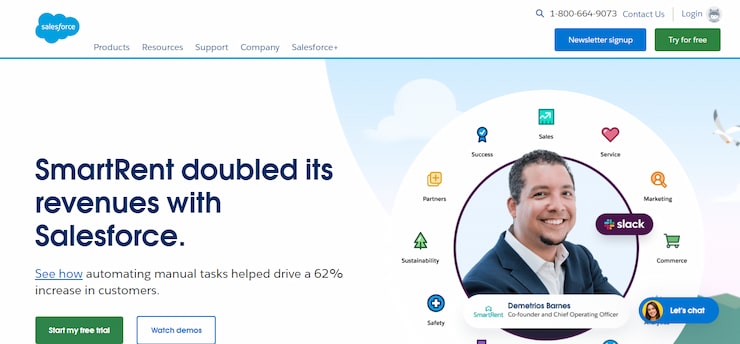
Key features:
- Contact, opportunity, and quote management — Whatever aspect of your small business you want to manage, Salesforce will enable you to do so. You will be able to keep track of your contacts, monitor the activity timeline of your work, track the products important for your business, and more.
- Einstein analytics — Use Einstein analytics to get the latest service insights and data in order to close more complicated sales and deals.
- AppExchange — Salesforce works impeccably with numerous apps. As a result, you will be able to streamline your workflow with many additional applications and use their features to your advantage.
- Customer 360° — Salesforce is entirely focused on making its clients happy, which is why the company has developed a 360° approach to make sure it meets all customers’ needs.
Pros:
- All-in-one cloud-based platform
- Perfect for a variety of industries
- Compatible with numerous apps
Cons:
- Slightly difficult to grasp in the beginning
- Monthly contract only available for the Essentials plan
Price:
- Free trial
- Essentials — €25
- Sales/Service professional — €75
2. Insightly — Best for Tracking Sales
Small teams that need to track sales should look no further than Insightly. You will be able to take full control of your project progress and sales pipeline, thanks to exclusive features for time and expense tracking, automatic reminders, data import, and more.
![]()
Key features:
- Metrics tracking — Insightly allows you to track your sales processes from the start. You will always know every little detail about the sale, thus ensuring on-time delivery of high-quality products and services.
- General usability — Even small businesses that have no experience with CRM software will be able to use Insightly, as this software doesn’t have a steep learning curve.
- Mobile-friendly platform — Insightly works on both iOS and Android mobile devices, so you can always keep track of changes regarding your sales processes and other work-related tasks via native mobile apps.
- Customizable dashboards and apps — You can adapt Insightly to your needs and desires regardless of your business type. Namely, this software enables users to build custom apps, create unique dashboards, set workflow automation, and have a fully customizable work environment.
Pros:
- Milestones and sales development tracking
- Multiple project management features and on-time delivery
- Platform customizable for the business sphere
Cons:
- No free plan
- Outbound email scheduling only available to users who purchase Professional or Enterprise plans
Price:
- Free Trial — 14 days
- Plus: $29 per user per month, billed annually
- Professional: $49 per user per month, billed annually
- Enterprise: $99 per user per month, billed annually
3. Pipedrive — Best for Simple Lead Management
Pipedrive should be your go-to option if you’re looking for simple CRM software for small business. This software offers core CRM features packed into a simple interface and makes it easy for you to manage your contacts, leads, and deals.
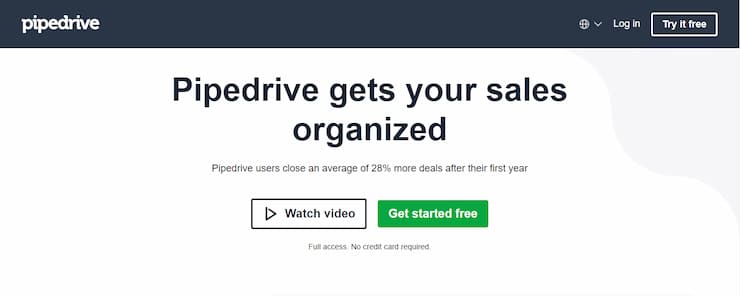
Key features:
- Email and calendar sync — Thanks to this feature, you will be able to sync your calendar with Pipedrive and have your schedule automatically filled once a new task enters your working hours via email.
- Sales assistant — This personal assistant will improve your sales based on your performance history and give you hints about what to focus on next.
- Insights and reporting — Pipedrive will provide reports based on valuable insights from all your business data, such as your leads, team performance, revenue, and activities, which will help you spot the weaknesses and improve with every next step.
- Simple functionality — Pipedrive is a highly functional platform that enables you to use all the vital CRM features easily, without spending days and nights learning how the software works.
Pros:
- User-friendly interface
- Around-the-clock support
- Integrations available with more than 275 apps
Cons:
- No free plan
- Security rules, alerts, and phone support only available for Enterprise plan users
Price:
- Free trial: 14 days
- Essential: $19.90 billed monthly, $14.90 billed annually
- Advanced: $34.90 billed monthly, $24.90 billed annually
- Professional: $59.90 billed monthly, $49.90 billed annually
- Enterprise: $119 billed monthly, $99 billed annually
4. Zoho — Best for Business Growth
Zoho CRM is the perfect option for small businesses that wish to expand their workflow and speed up their company growth. It’ll do wonders while your business is small, but it can also support any moves you make toward the further growth of your organization.
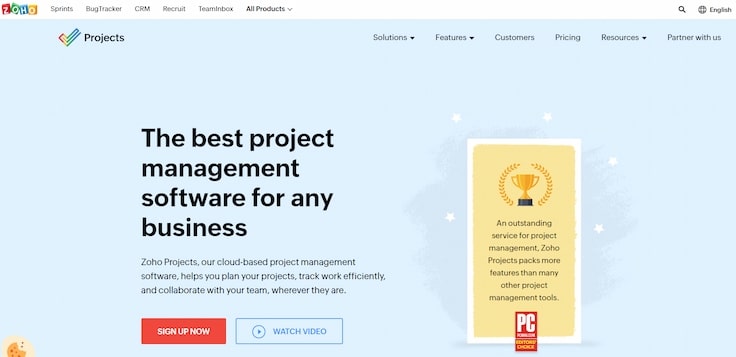
Key features:
- Centralized communication — Whether you use email, social media, phone, or any other communication channels to stay in touch with your employees and customers, Zoho CRM will allow you to get them all together and make connections easier.
- Forecasting — Zoho CRM uses real-time data to assess current sales, predict future ones, and make more precise forecasts.
- Tracking and improving performance — State-of-the-art analytics follow the sales cycle and keep track of the vital details. Later on, you can use the info collected by Zoho CRM to improve your products or services and attract more customers.
- Adaptable platform — The platform can adapt to a variety of industries and adjust its interface to fit yours perfectly, thanks to the tools like filters, customizable views, user fields, and other components.
Pros:
- No contracts required
- Ability to switch or cancel plans at any time
- Easy communication with both clients and employees
Cons:
- Overwhelming number of customization options for first-time users
- Several bug reports
Price:
- Free trial
- Standard: $20 billed monthly, $14 billed annually
- Professional: $35 billed monthly, $23 billed annually
- Enterprise: $50 billed monthly, $40 billed annually
- Ultimate: $65 billed monthly, $52 billed annually
5. Freshsales — Best CRM software for small businesses and contract tracking
Freshsales is a lightweight CRM solution that’s best for contract tracking. You can set it up quickly, customize it according to your personal business goals, and even activate an AI assistant to help you out when in need.
![]()
Key features:
- Detailed pipeline data — Thanks to Freshsales, you will be able to create your own pipelines, import them from other CRMs, and always have all the information about them at your fingertips. Moreover, you will get to use the built-in Freshsales lead capture forms to acquire information from potential clients online and turn them into a long-term cooperation.
- Personalized reports — Customized voicemail messages can be used to connect with customers on a personal level or convert typed messages to audio files.
- Reliable support — Even if you come across an obstacle while trying to find your way around Freshsales, its customer support will be there to assist you in multiple languages.
- 360° customer view — Learn all about your customers and understand their needs through a special 360° customer view that includes detailed information about your interaction history. Use the updated information about them to plan your next step and ensure future deals.
Pros:
- Extensive customization options
- Virtual AI assistant
- 360° customer view and other tools for contract tracking
Cons:
- Limited file storage
- No reporting features in the free plan
Price:
- Free plan
- Growth: $18 billed monthly, $15 billed annually
- Pro: $47 billed monthly, $39 billed annually
- Enterprise: $83 billed monthly, $69 billed annually
6. HubSpot — Best for Free Tools
HubSpot is the best option for companies that wish to try free CRM software for small business but don’t want to invest a lot of money right away. This option offers a free-forever plan that features plenty of free tools, which are more than enough to get you on the right track.
Hubspot also scored highly in our rankings for the best construction CRM software as well.
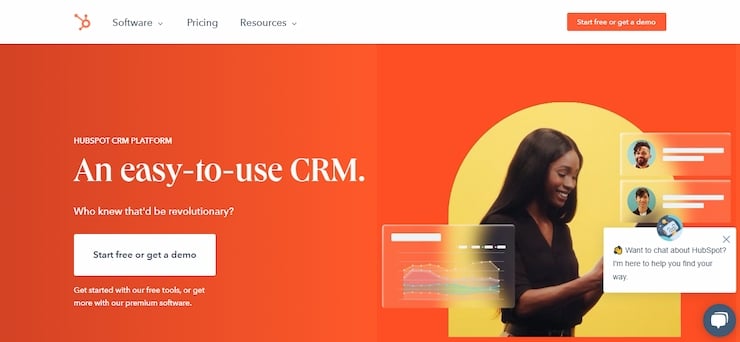
Key features:
- Extensive database — Put all the details about your leads, clients, and deals on the same platform and access them at all times with a click or two.
- Workflow automation — HubSpot automates tasks like building lists, sending emails, and similar. This ensures a seamless workflow and leaves more space for complicated tasks that require your attention.
- Top-notch information hub — You can get help from custom bots or HubSpot’s knowledge base and help desk, where you can find answers to all your questions regarding CRM features.
- Leads management and nurturing — Your leads will see exponential growth with list segmentation, lead scoring, persona management, smart content, and various other tasks and activities.
Pros:
- Excellent free-forever tools
- Integration with hundreds of apps
- Simple navigation
Cons:
- Expensive paid plans
- Non-flexible contracts
Price:
- Free-forever tools
- Starter: $50 billed monthly, $45 billed annually
- Professional: $890 billed monthly, $800 billed annually
- Enterprise: $3,200 annually
7. Monday.com — Best for Project Management
Monday.com is a cloud-based software that will ensure all your projects are done by qualified people and on time. Kanban boards will enable you to have the progress of all the projects on display so that you can manage them accordingly and collaborate with your team effectively. Also, Monday.com is a great option for those among you looking for the best free CRM software for small business.
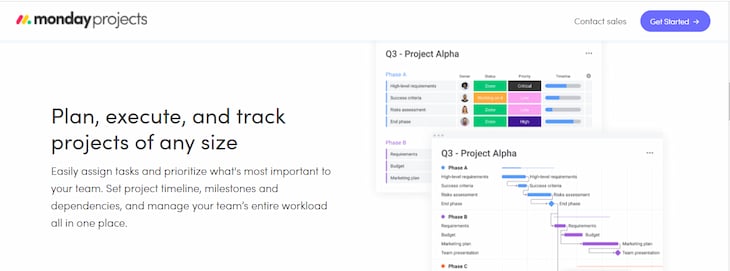
Key features:
- Unified workspace — Monday.com is a centralized platform that enables its users to do their work across all departments and collaborate on projects more efficiently.
- Automations — Create custom templates and use them to automatically complete work that doesn’t require any personalized details.
- Visual project representation — Monday.com allows you to arrange your work through charts, Kanban boards, dashboards, and timelines so that you can easily track how the project develops and progresses.
- Instant deal overview — Information that you need to close any deal is available with a single click. You can check your contract details anytime and follow the progress of any deal.
Pros:
- Free-forever plan available
- Affordable paid plans
- Standalone iOS and Android apps
Cons:
- Enterprise plan necessary to score leads
- Complicated for beginners
Price:
- Free-forever plan
- Basic: $8 per seat per month
- Standard: $10 per seat per month
- Pro: $16 per seat per month
- Enterprise: Contact customer support
8. Less Annoying CRM — Best CRM software for startups
Even if you’ve just entered the business world, your integration into it will be much easier with a CRM solution like Less Annoying CRM. Apart from being less annoying than other CRM software options, it’s also quite affordable, which makes it perfect for a startup.
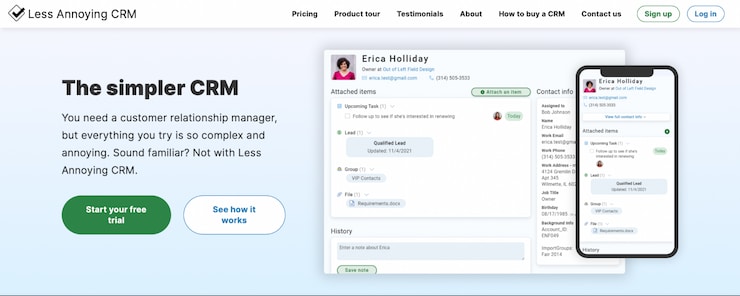
Key features:
- Contact management — Staying in touch with your clients and making them feel important is a must nowadays, and you can easily meet these expectations through Less Annoying CRM’s screen, where you can see all the files, events, notes, tasks, and other info.
- Simple collaboration — Delegating work is essential for effective business growth, and Less Annoying CRM is made in such a way that each employee can access important documents and files and communicate with others about important tasks.
- Straightforward interface — When you’re just starting a business, you need a platform that’s easy to use. Less Annoying CRM features a simple interface without lacking any important features, so it’s all you need for small business development.
- Up-to-date pipeline leads — You’ll never miss an important lead once you start using this solution for your startup. The software will regularly update all the information regarding your leads, such as contact info, status, priority, and last conversations.
Pros:
- Intuitive interface that’s easy to customize
- Perfect mobile implementation
- Regular backups
Cons:
- Limited reporting features
- Only one plan available after a free trial
Price:
- Free trial: 30 days
- Paid plan: $15 per user per month
9. Zendesk — Best for Customer Support Teams
Zendesk is one of the best CRM software when it comes to customer support. Thanks to its help desk and ticketing features, you can take care of your customers easily, and a single dashboard can keep all their information in the same place.
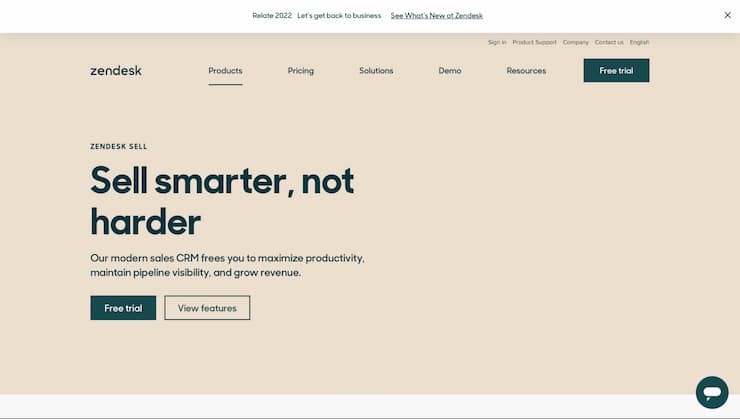
Key features:
- Sales calls and emails — Thanks to Zendesk, you will be able to manage all your sales calls and emails, as well as keep all the log information for future references. Also, you’ll get real-time push notifications about customers’ inquiries, so you will never miss a chance to land a new client.
- Integrations — Like many other CRM software options, Zendesk works with a plethora of other apps and allows you to expand the functionality of your small business.
- Prospecting tools — Zendesk’s various prospecting tools help sales teams boost productivity by building targeted lead lists, expanding to untapped markets, completing outreach tasks automatically, etc.
- Analytics and reporting — Various analytics and sales reporting tools make Zendesk ideal for maintaining performance. Calculated metrics offered by Zendesk CRM software will tell you exactly what to do to become even better at what you do.
Pros:
- Call tracking and email push notifications
- Integrated calendar and other apps
- Detailed sales analytics and metrics reports
Cons:
- No free plan
- Different prices for service and sales teams
Zendesk for service price:
- Suite team: $49 per agent/month billed annually
- Suite growth: $79 per agent/month billed annually
- Suite professional: $99 per agent/month billed annually
- Suite enterprise: $150 per agent/month billed annually
- Additional enterprise-ready plans: from $215 per agent/month billed annually
Zendesk for sales price:
- Team: $19 per agent/month billed annually
- Growth: $49 per agent/month billed annually
- Professional: $99 per agent/month billed annually
10. Capsule — Best for Small Sales Teams
Capsule is an affordable CRM software for small business that stands out from the crowd with its good sales analytics and collaboration tools. Thanks to it, everyone on the team can follow the projects and be in the loop.
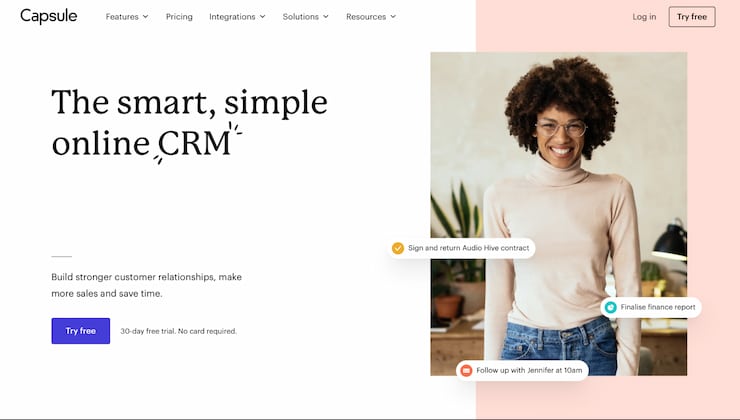
Key features:
- Contact management — With Capsule CRM, you can always have an overview of all the companies and people you’re doing business with.
- Email templates — Why waste time on writing individual emails every day when you can send them via Gmail or Outlook within Capsule itself?
- Calendar and tasks — Capsule allows easy creation of tasks related to phone calls, meetings, and appointments and adds them to your calendar for seamless organization.
- Sales pipeline and analytics — Improve your sales and gain insight into new business opportunities by monitoring the sales circle and reading personalized reports.
Pros:
- Reminders to keep in touch with clients
- Great functions for taking notes and communicating with the team and clients
- Integrations with popular SMB tools
Cons:
- Potentially limiting for growing companies
- Analytics options needs improvement
Price:
- Free plan: Up to two users and 250 contacts
- Professional: £12
- Teams: £24
- Enterprise: £36
What Does a CRM Software for Small Business Do?
CRM software is a customer relationship management solution that offers a variety of tools and features for improving the connection between your small business and your clients. These platforms give you a better insight into the needs of your potential and existing customers and help you build a brand that everyone wants to work with.
Once you start using CRM software, you’ll be able to safely store all the data about your clients and your mutual deals, monitor and manage your projects and collaborations, establish effective communication, analyze and improve your sales, and offer outstanding customer service.
What Are the Advantages of Using a CRM Tool for Small Business?
Many small business owners claim that their companies flourished once they started using a CRM software solution, especially those using the best real estate CRM software. Some of the CRM software advantages they mentioned are:
- Contact management — A good CRM solution will help your small business attract new customers and maintain strong relationships with the existing ones. You can easily monitor and manage all the ongoing projects while offering your clients the best possible service.
- Data storage — If you don’t use software for handling all the data about your clients, the information can easily get lost or misplaced. With CRM software, you’ll have everything under the same roof — details about your customers, the status of your deal, all the files and documents, and much more.
- Analytics and reports — CRM software platforms can track your scores, leads, and progress and then compile them in a report. You can use these analyses to learn from your mistakes and build better relationships with your clients.
- Integration and automation — Depending on the CRM software you pick, you’ll be able to integrate it with certain applications and improve the overall functionality of your business.
- Improved sales — No matter how good your sales metrics are, they can be even better with CRM software that keeps track of essentials and provides insights into what you should do next.
Conclusion: What Is the Best CRM for Small Business?
Our detailed research has revealed that Salesforce is a top CRM software for small business, as it incorporates all the important CRM features, such as high-quality analytics, AppExchange, customer 360° approach, project management and sales tools, and a lot more.
You can test Salesforce thanks to the available free trial period and then purchase a decent-priced plan if you decide that the software is a good fit for your business. However, even though it’s the number one option on our list, Salesforce may not meet your personal criteria. In that case, feel free to test other CRM solutions we’ve provided and discover the one that’s right for you.
#technology #coding #programming #softwaredeveloper #office365 #datacenter #devops #iot #cloudcomputing #softwaredevelopment#coder #developer #devops #sysadmin #programmer #geek #engineer #gamer #nerd #entrepreneur#developers_team #developersteam #tech #software #developers #helloworld #jira #agile #atlassiani've #helloworldWhy






