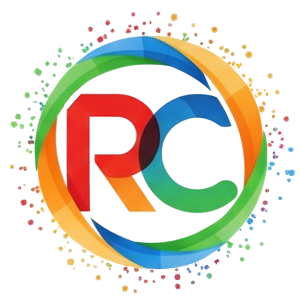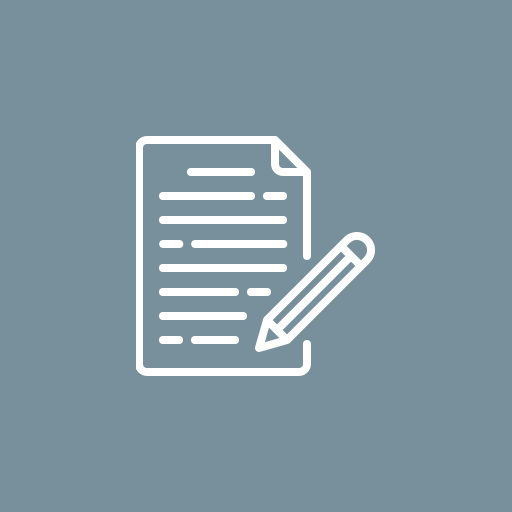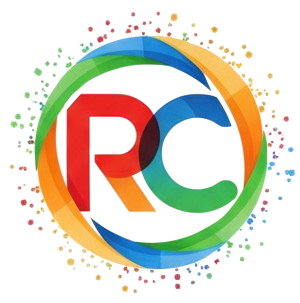Website Creation Process: A Complete Walkthrough for Businesses
In today's digital-first world, having a professional website is no longer optional—it’s a necessity. Whether you're launching a startup, expanding your small business, or rebranding an existing company, understanding the website creation process is crucial. A well-planned website boosts brand credibility, enhances user experience, and improves conversion rates.
But where do you start? In this guide, we’ll break down the website creation process step by step, ensuring you have a clear roadmap to building a successful online presence.
Step 1: Define Your Goals and Strategy
Before you start designing, coding, or choosing a domain, you need to define the purpose of your website. Are you looking to generate leads, sell products, or provide information? Understanding your objectives will guide every decision in the website creation process.
Key Considerations:
-
Who is your target audience?
-
What problems will your website solve?
-
What features and functionalities do you need?
A clear strategy ensures your website aligns with business goals and meets customer expectations.
Step 2: Choose a Domain Name and Hosting Provider
Your domain name is your website’s identity, so choose something easy to remember, relevant to your brand, and SEO-friendly. Ideally, it should include your business name or a keyword related to your industry.
Next, select a reliable hosting provider. Hosting affects your site’s speed, uptime, and security, so consider factors like bandwidth, storage, and customer support. Popular options include Bluehost, SiteGround, and Hostinger.
Step 3: Plan Your Website Structure and Design
A well-organized website structure improves navigation and user experience. Create a sitemap that outlines the main pages your website will include, such as:
-
Homepage: The first impression of your brand.
-
About Us: Your company’s story and mission.
-
Products/Services: What you offer.
-
Contact Page: How customers can reach you.
-
Blog (Optional): A great way to boost SEO and engage users.
For design, focus on user-friendly layouts, responsive design, and a visually appealing aesthetic that aligns with your brand identity. Tools like Figma or Adobe XD can help you create design mockups before development.
Step 4: Develop Your Website (Coding or CMS?)
Now it’s time to bring your design to life. You can either code your website from scratch using HTML, CSS, and JavaScript or use a Content Management System (CMS) like WordPress, Wix, or Shopify.
Choosing the Right Approach:
-
Custom-Coded Websites (HTML, CSS, JavaScript, PHP) – Best for unique, high-performance websites but requires technical expertise.
-
CMS Platforms (WordPress, Wix, Shopify) – Easier to manage, flexible, and suitable for businesses of all sizes.
Regardless of the method you choose, ensure your website is responsive, mobile-friendly, and optimized for speed.
Step 5: Add Content and Optimize for SEO
Content is king in the website creation process. Your website’s content should be engaging, informative, and optimized for search engines. Focus on writing high-quality copy for key pages, using relevant keywords, and structuring content with headings and bullet points for easy readability.
SEO Best Practices:
-
Use keyword-rich titles and meta descriptions.
-
Optimize images with alt text.
-
Implement internal linking for better navigation.
-
Ensure fast loading speed by compressing images and using caching.
High-quality content not only improves rankings but also keeps visitors engaged and encourages conversions.
Step 6: Test and Launch Your Website
Before going live, thoroughly test your website to ensure everything functions correctly. Check for broken links, slow-loading pages, and mobile responsiveness. Use tools like Google PageSpeed Insights and GTmetrix to analyze performance.
Testing Checklist:
✅ Check all forms and buttons for functionality.
✅ Test across different devices and browsers.
✅ Verify SEO elements (meta tags, keywords, sitemaps).
✅ Ensure fast page speed and secure HTTPS setup.
Once testing is complete, it’s time to launch your website! Announce it through email marketing, social media, and search engine submissions to attract traffic.
Step 7: Maintain and Update Your Website
A website isn’t a one-time project—it requires ongoing maintenance. Regular updates ensure security, improve performance, and keep your content fresh.
Key Maintenance Tasks:
-
Regularly update plugins and themes.
-
Monitor site speed and fix performance issues.
-
Publish fresh content to improve SEO rankings.
-
Backup your website to prevent data loss.
By maintaining your site, you ensure a smooth user experience and stay ahead in the digital landscape.
Conclusion
The website creation process may seem overwhelming, but by following these steps, you can build a professional, user-friendly, and SEO-optimized website. From defining your goals to launching and maintaining your site, each stage plays a vital role in your online success.