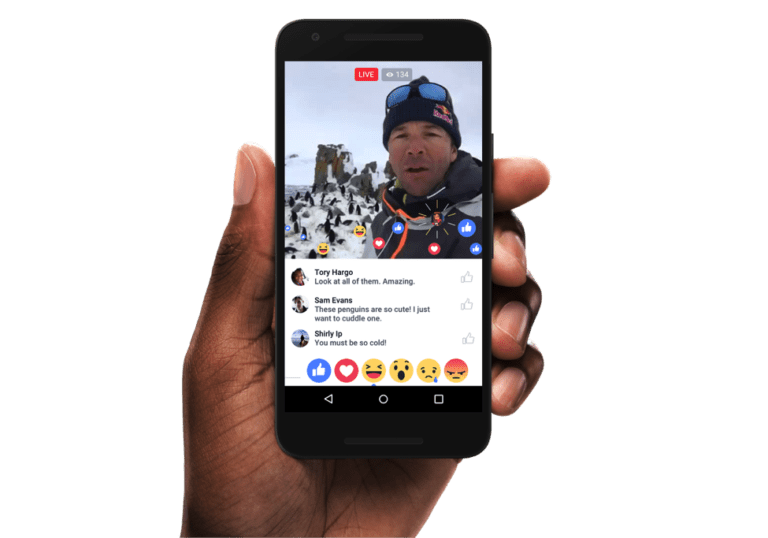Social media is hardly just about exchanging posts anymore. The tools available have become much more diverse.
Yet for some reason the newer tools offered by social networks can remain grossly under-utilised by marketers and companies who stand to benefit from adopting them early – just like their audiences do.
One of these resources is Facebook Live, and companies have every reason in the world to make good use of it. This tool especially has enormous implications for event planners looking to interact with their audience in a novel way.
Related: 6 social media predictions for 2016 that EventProfs need to know
So what is Facebook Live?
For those that haven’t seen or heard about Facebook Live, it’s an additional content feature on Facebook that allows you to share live video with your followers and friends on Facebook. These videos will then appear in your ‘News Feed’ and on your ‘Page’ or profile while you are live. Once your live stream has ended, live videos will appear under videos on your page. It is worth noting that you can live stream for a maximum of 90 minutes, so it is worth segmenting your live streams, and grouping them together at a later stage.
Find out more information about Facebook Live here.
Now you have more of an understanding of what Facebook Live is, lets take a look at how you can benefit from using this application.
- Engage a wider audience
Even if you host the most awesome event in town, the fact remains that some people simply will not be able to attend. This is especially the case if you also have a consumer base beyond your locale. With Facebook Live, you can stream your event right as it’s happening and capture the main moments like the keynote presentations. This ensures that followers benefit from the event even if they can’t be there in person.
With Facebook Live, nobody is excluded due to their geographical location. Sure, they won’t be able to take advantage of certain aspects, such as meeting people face-to-face or getting their hands on free event swag, but they will be able to get to the meat and potatoes of the conference.
- Invite an army
You can build your remote attendance right as the event is streaming and in progress. Facebook Live has an “invite” feature that can be activated with a tap to invite friends and family to join. The best part is that attendees have access to this feature as well.
Encourage them to invite their own social media followers to join in. Send out a tweet throughout the event to remind guests to do just that. Take it a step further and push staffers, sponsors, and workshop facilitators to do the same. This goes for staffers not physically present.
Related: How to find your audience online
- Make it a two-way interaction
Facebook Live also allows those tuning in to speak and be seen. Give just as much attention to the people tuning in remotely as the people attending live. If you have seen a few live political debates or other live discussion sessions, you may have seen that the moderator takes questions from the live audience, but also does the same for those watching remotely.
The questions may come from those responding via Facebook Live or from a tweet. Either way, include the remote audience by taking questions from them.
- Make use of live reactions
Facebook Live has a nifty tool that allows users to convey what they’re feeling at a given moment. People tuning in can select a number of emoji’s that express different emotions. Once selected, the emoji appears right on the screen.
This is a useful feature for event planners because they can see all the different emoji’s appearing on screen, which serves as a gauge of what the audience is feeling. If the sleeping emoji is consistently popping up, for example, then it might be showing that followers are getting restless or feeling uninterested. Obviously, you’ll need to adjust accordingly and perhaps inform the presenter to pick things up.
- Show it after the event
Of course, some people simply will not be able to tune in live, much less attend the event in person. Facebook Live allows events to be saved and remain on your channel indefinitely until you decide to delete it. This way, those that missed out can tune in at their own convenience. It won’t have the same excitement, and they won’t be able to use the Live Reaction feature, but they’ll be able to benefit from the main points and not feel like they missed out on something special.
After the event, send out a tweet reminding followers to watch the event if they missed it. Likewise, those that tuned in or attended live can also watch the video for review.
Related: The complete 52 week event communication plan
- Repurpose the video
Keep the video on your Facebook page, but also disseminate it elsewhere for maximum exposure. Obviously, you want to include an upload on YouTube, but also consider other video streaming sites like Vimeo. Furthermore, you can also embed the video on your blog. In fact, it should be included on your first blog post after the event. You can also take a small snippet of the video and include it in your tweet.
You can even invite users to watch the video weeks or months after the event. Though the video is no longer recent, it still serves as a good preview and companion material for promoting the next event.
- Include a catchy description
People who are invited to join the event may not exactly know what it is. You have to precisely explain it to them in one or two sentences. The description should be written in the form of a call-to-action. Here is an example:
The Health & Fitness Expo hosted by Vitamin King features fitness pioneer Jack Smith. Tune in now to learn his secrets for looking and feeling like a 20-something in your 40s!
Invitees need to feel compelled to tune in; otherwise, they’re not going to waste their time. The event description is your opportunity to convince potential viewers why it’s worth their time.
- Build hype before the event
Facebook Live can be used for so many other things besides an event. How about using it to create a behind-the-scenes footage of the event planning phase? If you watch sports, many feature an “Insider’s Access” documentary that provides a look into the daily lives of the athletes. This helps build hype right before a big game.
The concept is the same when creating a behind-the-scenes look. As with streaming an event, allow viewers to comment and ask questions. Surely, attendees will be curious about many things, so also treat this as a Q&A session.
9. Connect with your audience
Social media for promotion has been going on for as long as social media has been around. Facebook Live is yet another way for you to market your event and cater to a demographic that has no way of showing up in person, building your audience, creating FOMO and strengthening your event long-term.
Conclusion
If the popularity of Facebook Live is heading the way we think it will, it’s worth seeing how you can utilise this tool for your events. The above tips give you a great head start to using the app efficiently, but just remember to make sure you’re giving something valuable to your audience by using Facebook Live, and not just using it for the sake of it.