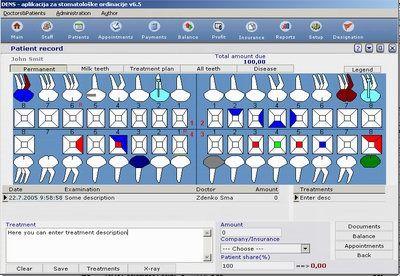As the dental industry continues to evolve, it's more important than ever for dental practices to take advantage of technology in order to streamline their operations and improve patient care. However, with the vast number of practice management systems and dental software options available, compatibility issues can arise. These compatibility issues can cause frustration and delays in patient care, which is why understanding how practice management systems and dental software work together is vital. In this post, we'll be breaking down some of the most common compatibility issues between dental software and practice management systems, as well as offering solutions to help you overcome them. Whether you're a dental practice manager, dentist, or IT professional, this post will provide valuable insights into the world of dental software and practice management.
Introduction to dental software and practice management systems
Dental software and practice management systems are essential tools for dental practices to manage their day-to-day operations. These software systems can help manage patient records, scheduling, billing, and many other administrative tasks.
Dental software is specifically designed for dental practices and can handle tasks such as charting, imaging, and treatment planning. Practice management systems, on the other hand, are designed to manage the operations of a dental practice, including patient scheduling, billing, and insurance claims.
However, despite the many benefits of these tools, compatibility issues can arise between dental software and practice management systems. This can lead to frustration for dental practice staff and potentially disrupt the smooth running of the practice.
It's important to understand the compatibility between dental software and practice management systems before investing in them. This will help to avoid issues that may arise from using incompatible software. In this blog post, we'll explore the common compatibility issues that dental practices may face and how to address them.
Common compatibility issues between dental software and practice management systems
When it comes to dental software, compatibility issues with practice management systems can be a significant challenge. One of the most common issues is the lack of data integration between systems. This can lead to a lot of manual data entry, which is time-consuming and can increase the risk of errors.
Another common issue is the lack of compatibility between different versions of software. For example, if your practice management system is running an older version of the software, it may not be compatible with the latest version of dental software. This can be a problem if you need to upgrade your dental software to take advantage of new features or improve the security of your system.
In addition, there can be issues with the way data is stored and accessed between different systems. For example, if your practice management system uses a different database format than your dental software, it may be difficult to transfer data between the two systems. This can be especially problematic if you need to access patient data quickly or if you need to share data with other healthcare providers.
Overall, it's important to consider compatibility issues when selecting both dental software and practice management systems. Look for software that is designed to work with a wide range of practice management systems and be sure to test the integration thoroughly before implementing the software in your practice. By doing so, you can avoid many of the common compatibility issues and ensure that your practice runs smoothly and efficiently.
Incompatibility of data formats
One of the biggest challenges faced by dental practices is the incompatibility of data formats between various free dental software and practice management systems. This can lead to a lack of synchronization in patient data, which can be detrimental to both the practice and the patients.
The problem arises when different software programs use different data structures, making it difficult to transfer data seamlessly between systems. This incompatibility can lead to errors, inconsistencies, and lost data, which can reduce the efficiency and productivity of your dental practice.
To overcome this issue, it is important to choose dental software that is compatible with your current practice management system. Before purchasing any software, it is crucial to ensure that it can integrate with your existing system and that data can be transferred seamlessly between the two.
If you are considering upgrading to a new practice management system or dental software, make sure you research the compatibility issues beforehand. Knowing what to expect in terms of data transfer and compatibility can help you make informed decisions and ensure that the transition is a smooth one.
By addressing compatibility issues early on, you can save time, money, and most importantly, ensure that your patients' data is safe and secure.
Issues with system requirements and dependencies
One of the biggest challenges when it comes to compatibility between dental software and practice management systems is dealing with system requirements and dependencies. Dental software may require specific operating system versions or certain hardware configurations to function properly, and compatibility issues can arise if these requirements are not met.
In some cases, practice management systems may have their own system requirements that are not compatible with the dental software being used. This can lead to crashes, errors, and other issues that can disrupt normal dental practice operations.
To solve this problem, it's important to carefully research the system requirements of both the dental software and the practice management system before investing in them. Working with a reputable software provider who offers comprehensive support and training can also help ensure that any compatibility issues are quickly identified and resolved.
Ultimately, ensuring compatibility between dental software and practice management systems requires a proactive approach and a willingness to invest in high-quality software solutions that are designed specifically for the dental industry. By doing so, dental practices can improve their operational efficiency, reduce errors and omissions, and provide better patient care.
Integration issues with third-party applications
One of the biggest challenges that dental practices face is the integration issues with third-party applications. While most dental software claims to be compatible with practice management systems, the reality is often different. Many dental practices use multiple third-party applications to manage their day-to-day operations, such as accounting software, marketing automation tools, and patient communication platforms. However, integrating all these applications with the dental software can be a daunting task.
The problem arises because different third-party applications use different data formats and protocols. This makes it difficult for most common dental software to communicate with them seamlessly. As a result, dental practices often have to manually transfer data between applications, which is not only time-consuming but also prone to errors.
To address this issue, dental software vendors need to ensure that their products are compatible with popular third-party applications used by dental practices. They also need to provide clear documentation on how to integrate their software with other applications. In addition, dental practices should carefully evaluate the compatibility of dental software with their existing third-party applications before making a purchase.
By addressing integration issues with third-party applications, dental practices can streamline their operations and improve patient care. The key is to choose a dental software that is easy to integrate with other applications and has a proven track record of compatibility with third-party tools.
Identifying compatibility issues early on
Identifying compatibility issues early on is crucial when it comes to dental software and practice management systems. Before implementing any new software or system, it's important to ensure that it will integrate seamlessly with your current setup.
Compatibility issues can cause major disruptions in your practice operations, resulting in lost time, productivity, and even revenue.
To avoid these issues, make sure to thoroughly research the software and systems you're considering, and ask the vendor for a demo or trial period to test it out.
It's also important to involve your IT team or consultant in the process, as they can help identify any potential compatibility issues and provide solutions to remedy them.
By identifying compatibility issues early on, you can avoid costly mistakes and ensure that your dental software and practice management systems work together seamlessly to improve your practice operations and patient care.